Looking for the best app to make music? We’ve got you covered!
Here are the top music production apps for 2025, perfect for everyone from beginners to pros. These are the best music making apps, known for their user-friendly features and various functionalities.
Whether you’re just starting out or already a music whiz, you’ll find the ideal app to boost your creativity and make amazing tunes. There are numerous apps for making music, each tailored to different skill levels and creative workflows.
Key Takeaways
- Explore various music production apps for different devices.
- Find apps that cater to beginners and professional producers.
- Learn about apps offering free versions and advanced tools.
Best Music Making Apps
1. GarageBand iOS

GarageBand is a popular choice for many music creators using iOS devices. It offers a vast array of virtual instruments, making it easy to create music on the go. To raise your music production experience, it’s essential to know the types of headphones available on the market.
- Free to use
- High-quality sound library
- Intuitive design
- Limited advanced features compared to paid software
- Only available on iOS
Pricing: Free
Platform: iOS
2. FL Studio Mobile
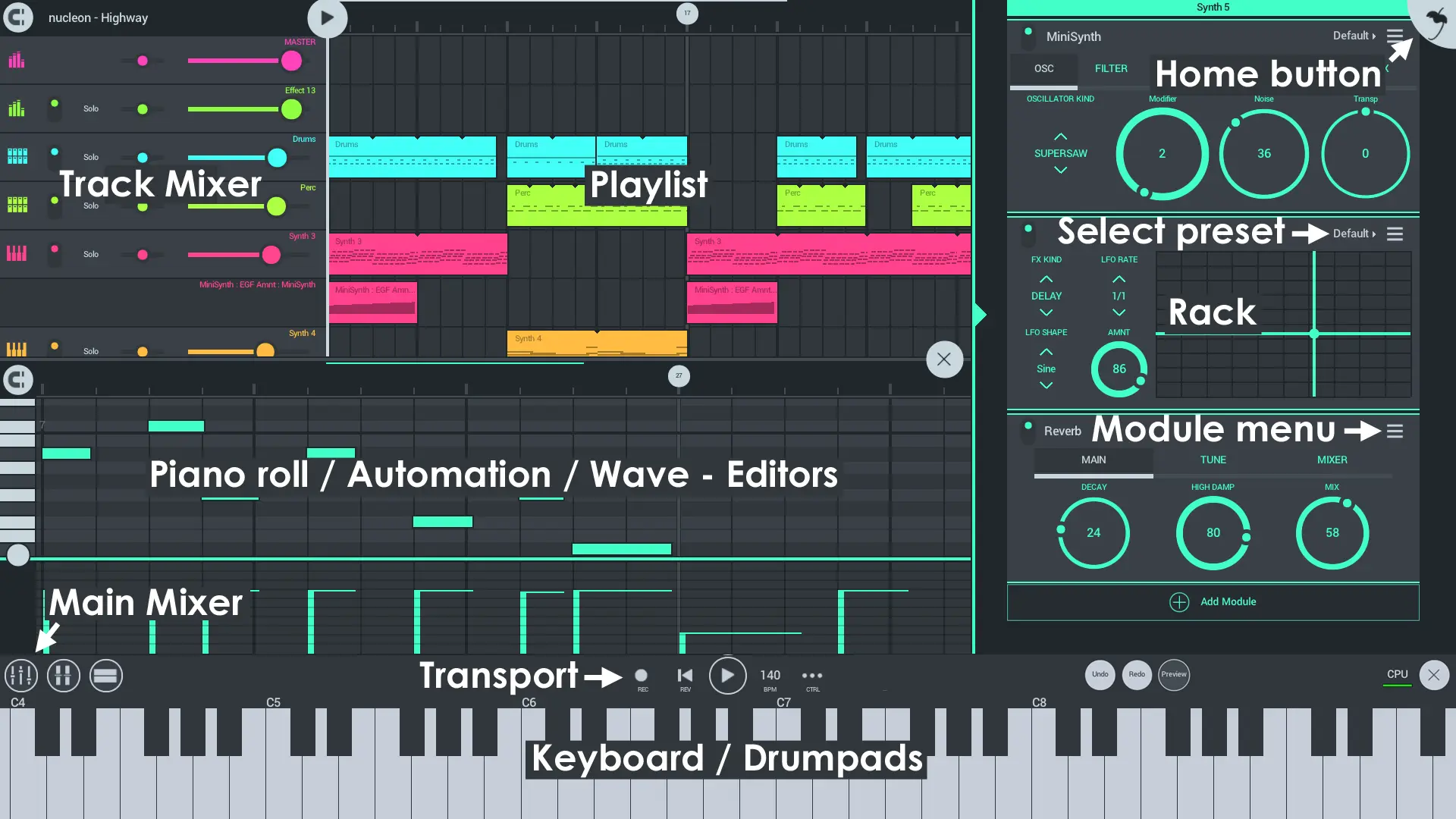
FL Studio Mobile is renowned for its powerful tools and professional-grade features, catering to both amateurs and professional producers. Additionally, learn about the different Bluetooth versions to ensure compatibility with your devices.
- Cross-platform compatibility
- High-quality audio output
- Regular updates
- Steep learning curve for beginners
- Some features require in-app purchases
Pricing: $14.99 with in-app purchases
Platform: iOS, Android, Windows
3. Korg Module Pro

Korg Module Pro is ideal for those looking to use external hardware. It offers high-quality sound packs and virtual instruments.
- Excellent sound quality
- Wide range of instruments
- Ideal for live performances
- Expensive compared to other apps
- Limited to specific music styles
Pricing: $39.99 with in-app purchases
Platform: iOS
4. Reason Compact
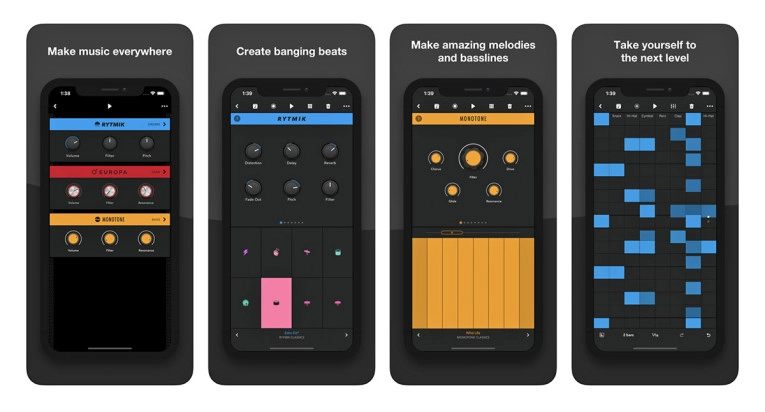
Reason Compact is a versatile app perfect for creating music with ease. It includes all the features needed to make beats and tracks.
- Intuitive interface
- High-quality sound engine
- Supports MIDI input
- Limited features in the free version
- Some advanced tools require a subscription
Pricing: Free with in-app purchases
Platform: iOS
5. BandLab
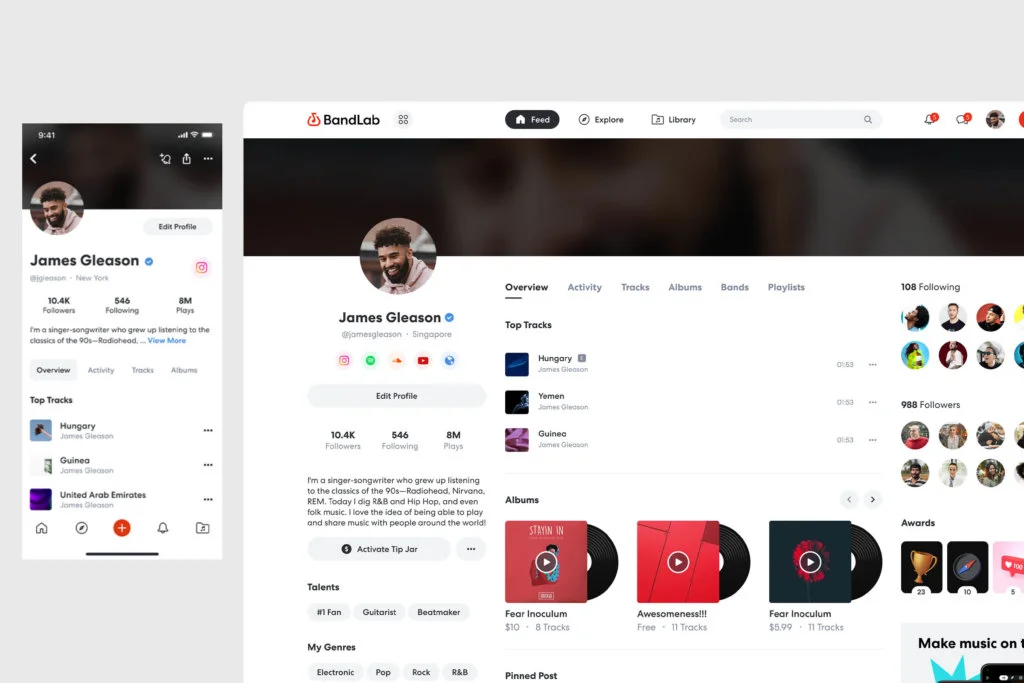
BandLab is completely free and provides a robust platform for creating and sharing music with other musicians. Additionally, discover the best apps to listen to music together to further raise your collaborative music experience.
- No cost
- Cloud-based collaboration
- Wide range of tools
- Limited offline capabilities
- Interface can be overwhelming for beginners
Pricing: Free
Platform: iOS, Android, Web
6. Cubasis
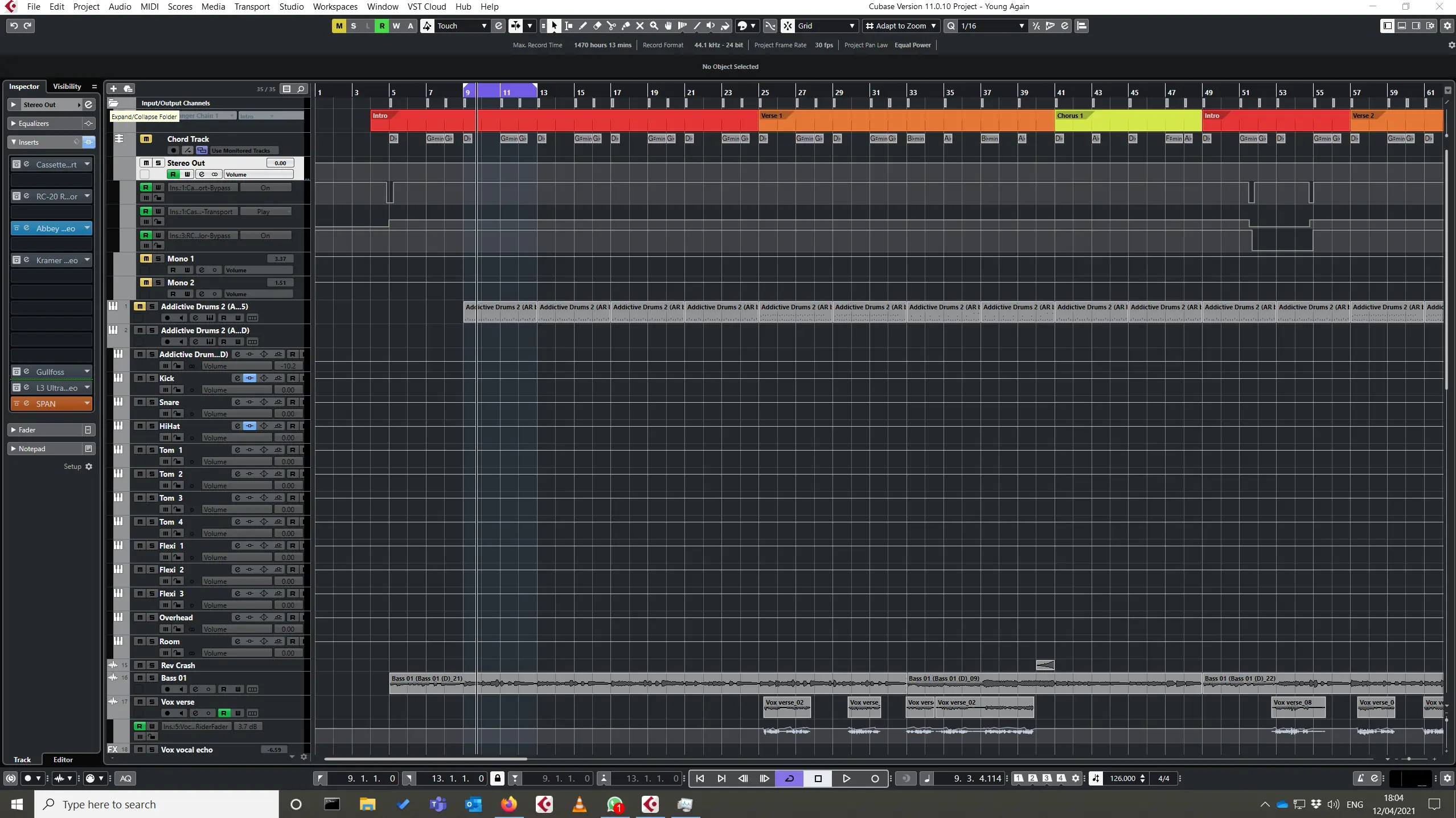
Cubasis, one of the leading digital audio workstations, offers a wide range of professional-grade tools for music production, making it a favorite among professional producers.
- High-quality audio engine
- Extensive feature set
- Regular updates
- Expensive
- Steep learning curvey audio
Pricing: $49.99 with in-app purchases
Platform: iOS, Android
7. Music Maker JAM

Music Maker JAM is perfect for beginners looking to dive into music creation with easy-to-use tools and features.
- Easy to use
- Free basic version
- Large community
- Limited features in the free version
- In-app purchases can be costly
Pricing: Free with in-app purchases
Platform: iOS, Android
8. Beat Maker Go
Beat Maker Go is ideal for those focusing on beat making and hip hop music. It provides a rich library of sounds and beats. As a creator of hip-hop music, the sounds and beats created with Beat Maker Go are your unique creation and understanding of music.
If you create a work that you are particularly satisfied with, you can try to express it specially by making Custom Lapel Pins with your favorite hip-hop elements to record the sense of achievement and joy of this creation.
This lapel pin not only shows your personality and style but also witnesses and treasures your musical journey.

- Intuitive interface
- High-quality samples
- Regular updates
- Can be expensive with in-app purchases
- Limited export options in the free version
Pricing: Free with in-app purchases
Platform: iOS, Android
9. n-Track Studio
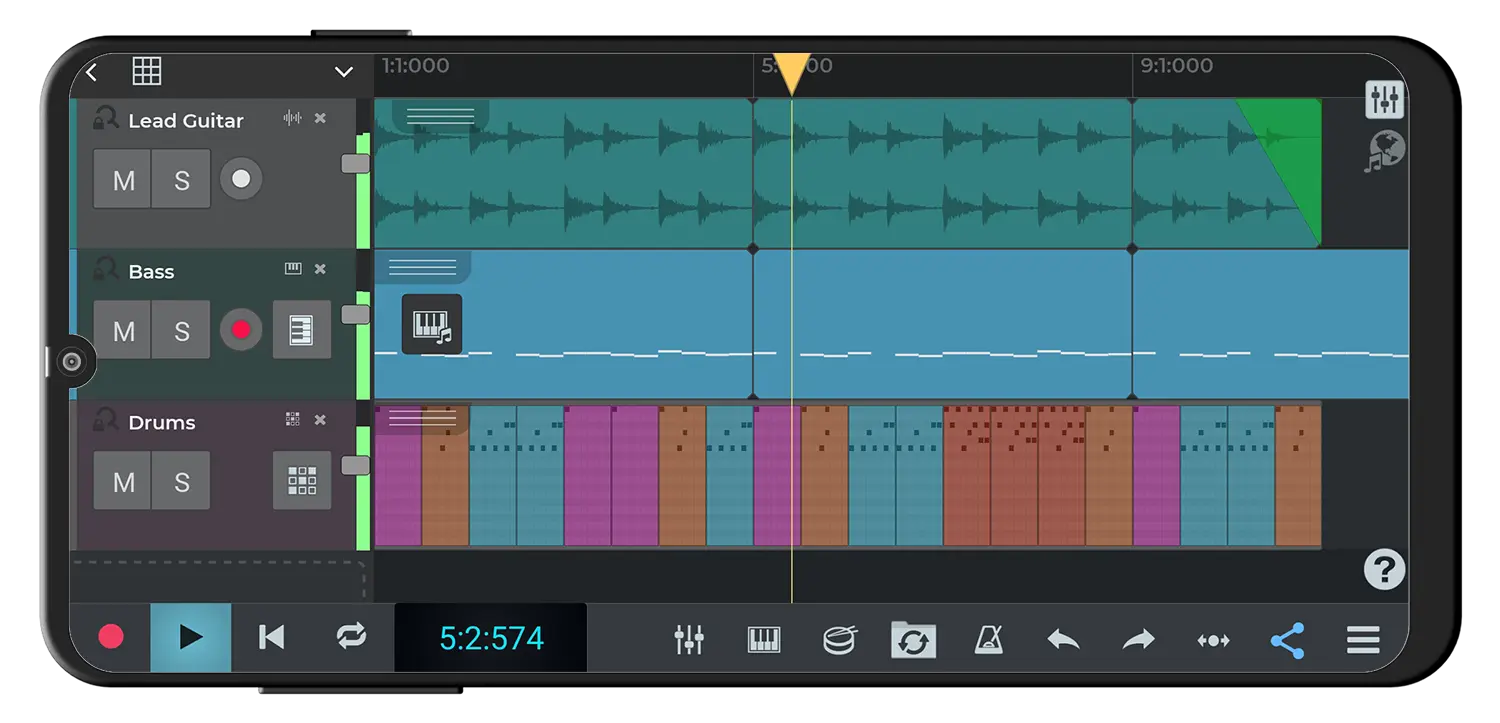
n-Track Studio offers a complete digital audio workstation experience on mobile devices, with powerful tools for serious music production software. To ensure a high-quality audio experience, it’s important to understand the different Bluetooth codecs available.
- High-quality audio engine
- Regular updates
- Expensive
- Steep learning curve audio
Pricing: Free with in-app purchases
Platform: iOS, Android, Windows, macOS
10. Audio Evolution Mobile Studio
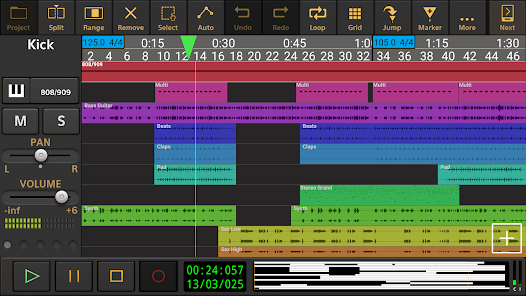
Audio Evolution Mobile Studio is a feature-packed app that offers advanced recording and mixing capabilities.
- High-quality audio engine
- Extensive feature set
- Regular updates
- Expensive
- Steep learning curve
Pricing: $9.99 with in-app purchases
Platform: iOS, Android
11. Caustic 3

Caustic 3 is designed for electronic music producers, offering virtual instruments and effects for creating unique sounds.
- Affordable
- Extensive feature set
- High-quality sound engine
- Limited support and updates
- Not beginner-friendly
Pricing: Free with in-app purchases
Platform: iOS, Android
12. Drum Pad Machine
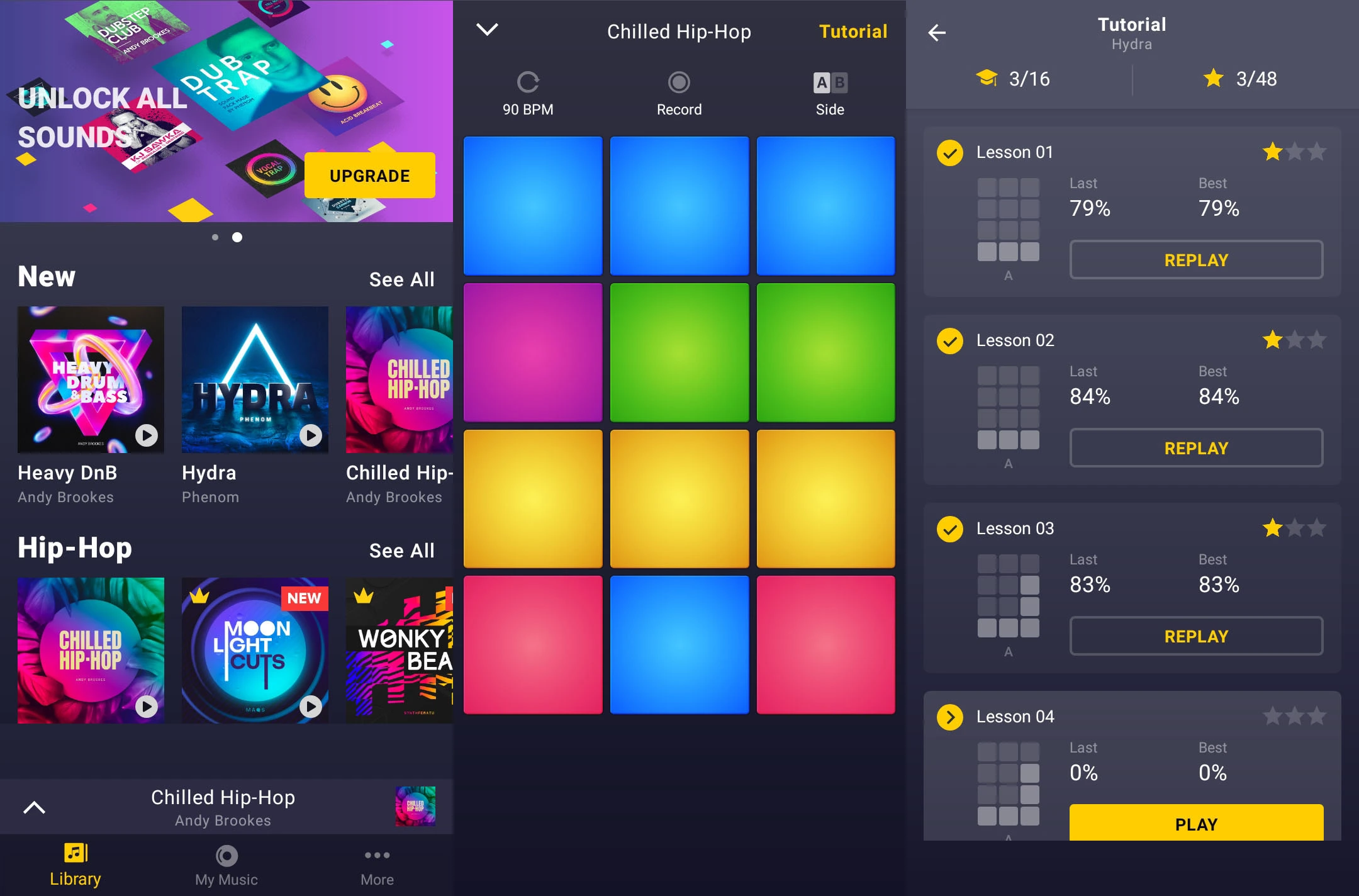
Drum Pad Machine is excellent for creating beats and rhythms, making it a favorite for beat making enthusiasts.
- Intuitive interface
- High-quality samples
- Regular updates
- Can be expensive with in-app purchases
- Limited export options in the free version
Pricing: Free with in-app purchases
Platform: iOS, Android
13. Auxy Studio
Auxy Studio offers a seamless music making experience with a focus on electronic music and beats.
- Intuitive interface
- High-quality samples
- Regular updates
- Subscription required for full features
- Limited export options in the free version
Pricing: Free with subscription options
Platform: iOS
14. Groovebox

Groovebox is ideal for those looking to create music on the go, with a focus on electronic and beat making.
- Intuitive interface
- High-quality samples
- Regular updates
- Limited features in the free version
- In-app purchases can be costly
Pricing: Free with in-app purchases
Platform: iOS
15. iMaschine 2

iMaschine 2 provides an intuitive platform for creating beats and tracks, perfect for both beginners and advanced users.
- Intuitive interface
- High-quality samples
- Regular updates
- Limited features in the free version
- In-app purchases can be costly
Pricing: $9.99 with in-app purchases
Platform: iOS
16. DJay 2

DJay 2 offers a robust platform for DJing and music production through mobile apps, making it a versatile choice for music creators.
- Intuitive interface
- High-quality samples
- Regular updates
- Limited features in the free version
- In-app purchases can be costly
Pricing: Free with in-app purchases
Platform: iOS, Android
17. Medly

Medly is great for beginners, offering an easy-to-use interface and a variety of tools for music creation.
- Intuitive interface
- High-quality samples
- Regular updates
- Limited features in the free version
- In-app purchases can be costly
Pricing: Free with in-app purchases
Platform: iOS
18. Music Studio
Music Studio provides a comprehensive set of tools for serious music production, suitable for professional producers.
Be sure to explore current Black Friday deals to maximize your music production capabilities without breaking the bank.
- High-quality audio engine
- Extensive feature set
- Regular updates
- Expensive
- Steep learning curve
Pricing: $14.99 with in-app purchases
Platform: iOS
19. StageLight
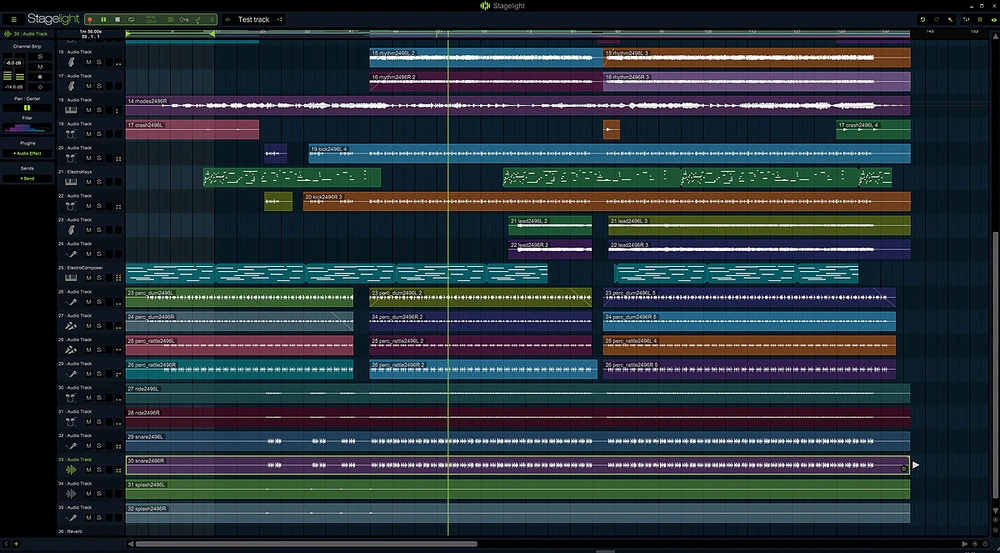
StageLight is designed for both beginners and advanced users, offering a range of tools for music creation and production.
- Intuitive interface
- High-quality samples
- Regular updates
- Limited features in the free version
- In-app purchases can be costly
Pricing: Free with in-app purchases
Platform: iOS, Android
20. Soundtrap

Soundtrap offers a collaborative platform for music creation, making it easy to work with other musicians. For an optimal sound setup, check out our step-by-step guide on how to choose speakers for your studio.
- Intuitive interface
- High-quality samples
- Regular updates
- Limited features in the free version
- In-app purchases can be costly
Pricing: Free with subscription options
Platform: iOS, Android, Web
21. Walk Band
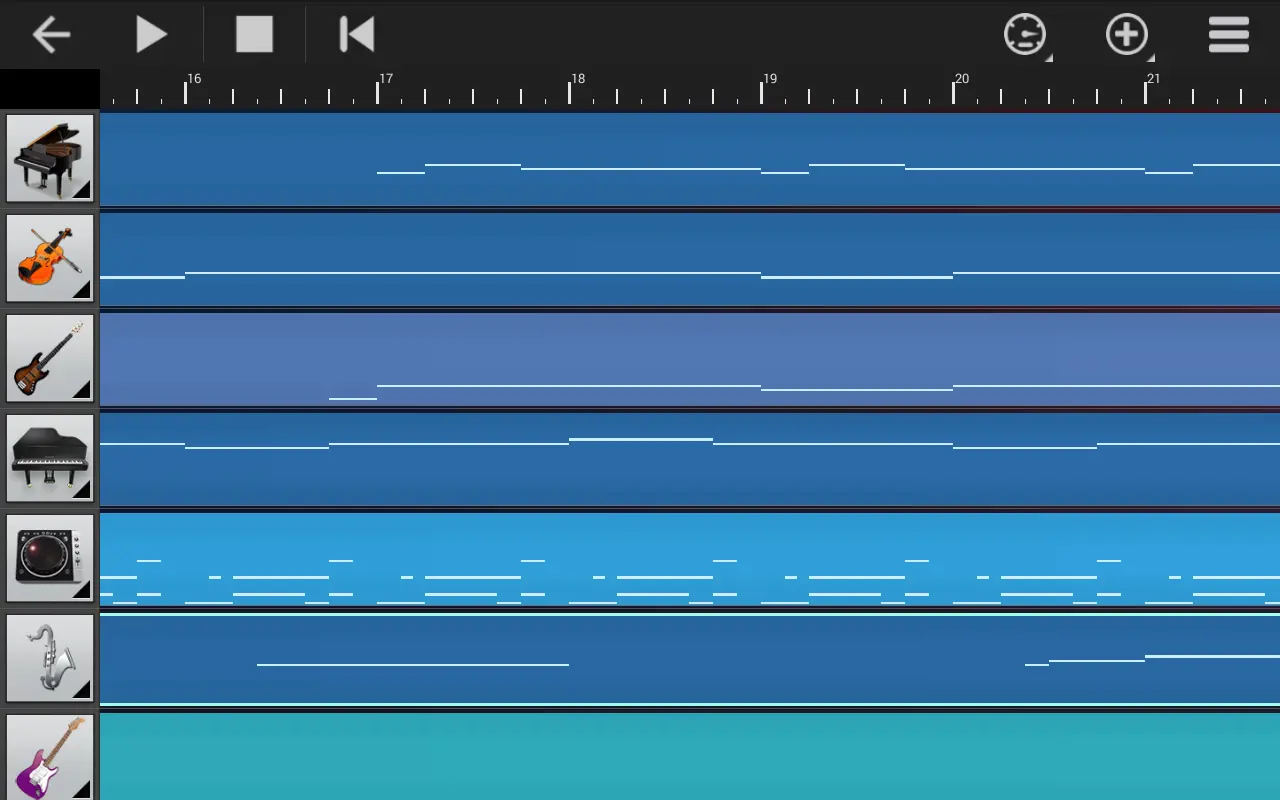
Walk Band is a versatile app offering a range of virtual instruments and tools for music creation.
- Intuitive interface
- High-quality samples
- Regular updates
- Limited features in the free version
- In-app purchases can be costly
Pricing: Free with in-app purchases
Platform: iOS, Android
Conclusion
Whether you’re a beginner or a professional, these apps can help enhance your music making experience. As you explore these top-tier apps, consider how leveraging dedicated digital tools and resources can complement your creative journey.
These 21 music production apps offer a variety of features catering to different needs and skill levels.
FAQs
1) Are there any completely free music production apps?
Yes, BandLab is a completely free music production app offering robust features.
2) Which app is best for beat making?
FL Studio Mobile and Beat Maker Go are excellent choices for beat making.
3) Can I use these apps on both iOS and Android devices?
Many apps like FL Studio Mobile and BandLab are available on both iOS and Android platforms.
4) What is the best app for professional-grade music production?
Cubasis and n-Track Studio offer professional-grade tools suitable for advanced music production.



