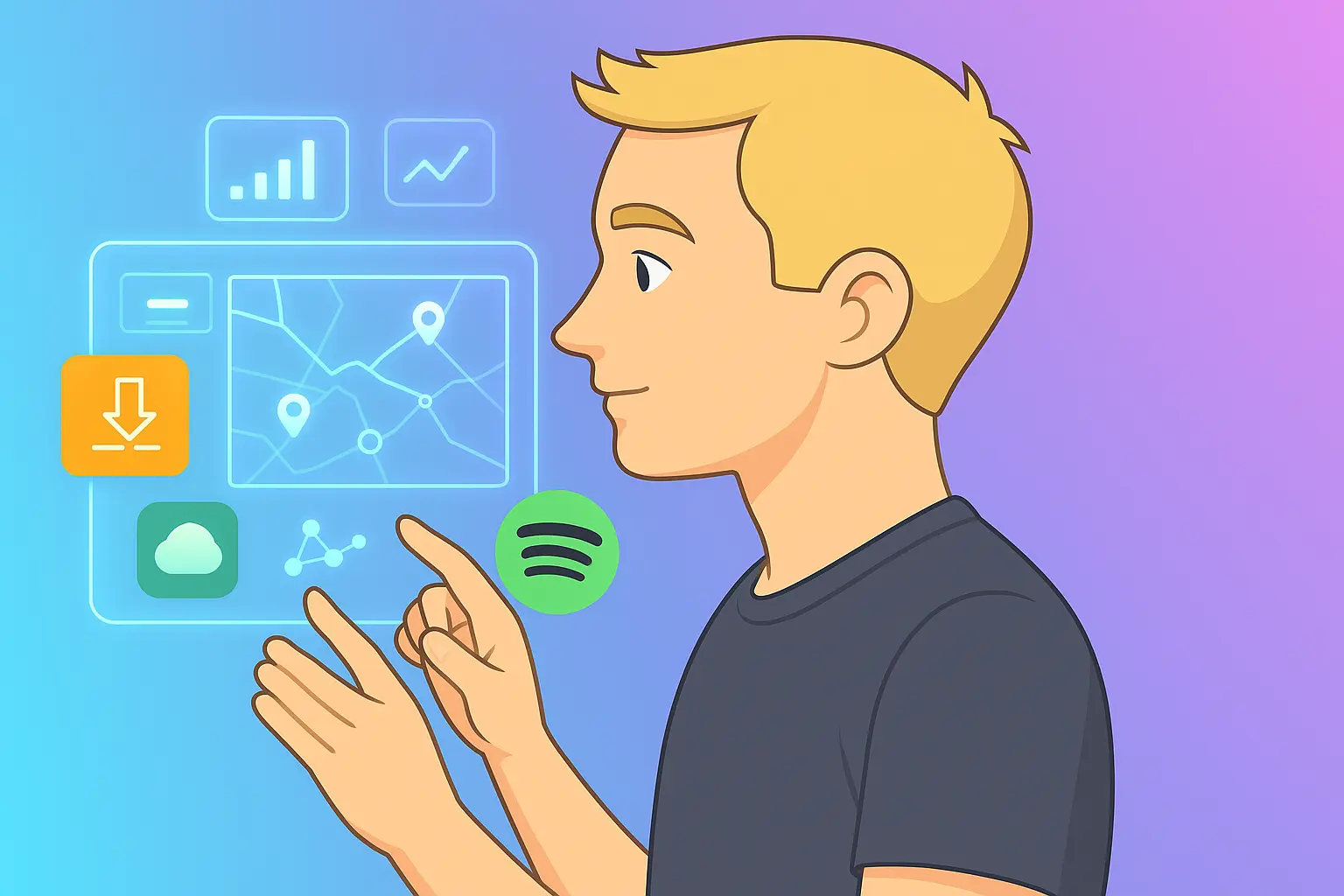Spotify is part of daily life for many of us, but it is not perfect. Sometimes you hit play and a track is marked unavailable. Other times, your playlist stalls while buffering. If that sounds familiar, you know how quickly it ruins the vibe.
Annoying, right? One way listeners try to fix this is by using a proxy for Spotify. Proxies can reroute your traffic, sometimes bypassing geo blocks, reducing slowdowns, and adding a bit of privacy.
This guide breaks down how they work with Spotify, what types exist, how to set them up, and what to watch out for when picking a provider.
Key Takeaways
- A system-level proxy can route all of your Spotify traffic, though some apps may bypass those settings.
- Residential IPs look natural, while datacenter IPs focus on speed.
- IP rotation controls stability. Sticky sessions usually mean smoother playback.
- Free proxies can come with ads or weak security. Paid ones are generally safer.
- Spotify ties accounts to country settings, which sometimes conflicts with proxy use.
Why People Turn to Proxies on Spotify
Spotify’s library changes depending on the country you are in. A playlist made in the United States might look incomplete when opened abroad. A proxy can swap your IP so Spotify “thinks” you are in another region, sometimes making restricted tracks playable. Many people opt for residential proxies which use IP addresses from actual home networks.
It is not guaranteed, and Spotify’s terms do warn against location spoofing, but it is one reason people use them.
Performance is another. If you have ever streamed music on a busy Friday night and watched it stutter, you have felt the effect of congestion. Routing through a less crowded path can restore smooth playback.
There is also privacy. A proxy hides your real IP, which can be useful when you are on public Wi-Fi or a shared network.
Privacy and Security Factors
A proxy hides your IP, but that does not make you invisible. Your traffic still passes through the provider, so trust matters. Look for providers that clearly state logging policies and avoid services that seem vague.
Encryption adds another layer. Proxies with HTTPS or SOCKS support basically add a lock on your stream, making it harder for others to snoop, especially on public networks.
Even with these measures, Spotify can still flag unusual behavior like frequent location changes or rapid logins. Use proxies in moderation if you care about account stability.
For deeper reading, see Cloudflare’s proxy guide and the What Is Proxy Server guide on Geeks for Geeks, both of which explain the basics clearly
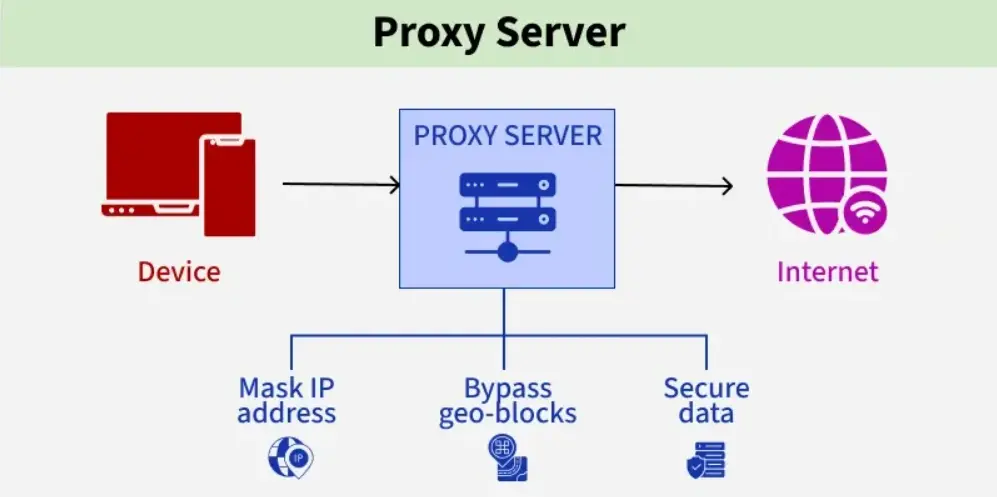
Types of Proxies You Can Use for Spotify
Different proxies serve different needs.
| Proxy type | Speed | Stability | Best use case |
| Residential | Medium to high | Very high | Daily listening that should look natural |
| Datacenter | High | High | Heavy streaming or automation tasks |
| Free/Public | Low | Very low | Quick tests only, not safe for long-term use |
Residential Proxies
These use IPs from real homes, so they look authentic to Spotify. That lowers the chance of getting flagged. From my own testing, residential proxies are the easiest for everyday use. Nothing fancy, just steady playback that feels like your own Wi-Fi.
Pairing them with good audio accessories makes the most of Spotify’s sound quality.
Datacenter Proxies
These come from servers. They are built for speed, so if you care about fast loading more than account safety, they are the way to go. The drawback is that they are easier for Spotify to detect, and some get blocked quickly.
Sticky Sessions vs Rotation
Sticky sessions keep one IP for longer. Imagine parking in the same spot all day. Rotation swaps IPs at intervals, like moving seats in a theater so no one notices you. Sticky sessions are great if you just want to play an album from start to finish.
Rotation helps spread out requests and avoid bans, though switching too often can cause short interruptions.
For more dynamic use, especially if you move around a lot, a residential or datacenter proxy from a reliable provider can save time with automated IP rotation and stable speed.
Setting Up a Proxy for Spotify
Setup is not as tricky as it sounds. On a desktop, open network settings, find the proxy menu, enter the IP and port from your provider, then save and restart Spotify. If errors appear, double-check details and your firewall.
On Android, head to Wi-Fi settings, modify the network, and add the proxy. On iOS, providers usually give you a profile to install, or you can toggle settings in their app. Once active, open Spotify and your traffic will flow through the new path.
Troubleshooting Common Issues
Even with the right setup, hiccups happen. Spotify may fail to load, songs may buffer, or you might get logged out.
| Problem | Quick fix | Extra tip |
| Spotify fails to load | Recheck proxy IP, port, and login, then restart | Make sure your firewall allows proxy traffic |
| Songs buffer or skip | Switch to a closer server or slow down rotation | Datacenter proxies can help during peak hours |
Another headache is frequent logouts. That often happens when the IP changes too quickly. The fix is simple: use longer sticky sessions. In my tests, things usually settle down once the IP holds steady for at least an hour.
Tracks that stay blocked are trickier. If the country tied to your account does not match the proxy location, Spotify will still hide them. Changing your account’s country setting often solves this. That’s it. Problem solved.
For readers who prefer an offline option, checking out free music download apps is another way to keep playlists available.
Picking the Right Provider
Not all proxy services are built for Spotify. Some stand out for speed, others for affordability. Reviews often highlight Bright Data, Rayobyte, IPRoyal and AnyIP.
Bright Data is powerful but pricey. Rayobyte is fast, and IPRoyal appeals to budget-conscious users. Always read the provider’s documentation and test before committing.
Spotify’s rules also matter. They warn against location spoofing, and proxies may affect your account. If you are cautious, weigh the benefits against the risks before making it part of your daily setup.
Conclusion
Proxies can help fix blocked tracks, buffering, and privacy issues on Spotify. Residential proxies are the safer bet for daily listening, while datacenter ones give you speed but may get flagged faster. Sticky sessions work well for longer play without breaks. Free proxies are tempting but rarely safe.
Whether you use one comes down to how much missing songs bother you. For some, it is not worth the hassle. For others, having full access makes Spotify what it should be, simple, uninterrupted music.
FAQs
1) Will a Proxy Always Unblock Spotify Tracks?
Not always. Licensing deals decide what is available, and Spotify enforces country settings.
2) Are Free Proxies Safe for Spotify Streaming?
Most are not. They may add ads or weaken security. Paid services are safer if you stream often.
3) Which Proxy Type Balances Safety and Speed Best?
Residential proxies are best for daily use. Datacenter proxies load fast but are easier to detect. Sticky sessions keep music flowing without interruptions.
4) Does Spotify Allow Proxy Use?
Spotify warns against location changes through proxies. Always check their terms before using one.